Apollo
React: Frontend framework for building user interfaces
Apollo Client: Fully-featured, production ready caching GraphQL client
Graphcool: Backend development framework based on GraphQL + Serverless
Example
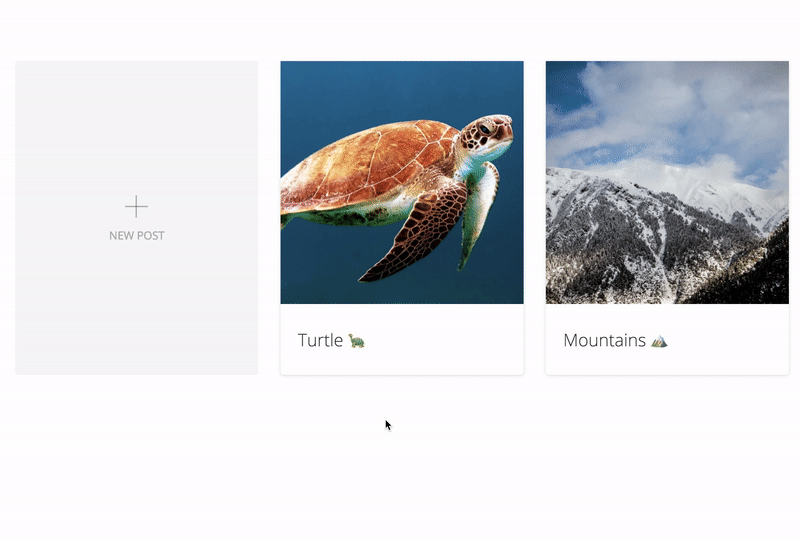
Quickstart
For more information on how to get started refer to the full "React & Apollo"-tutorial or watch the corresponding video.
1. Install the Graphcool CLI
Now that the CLI is installed, you can use it to create the file structure for new service with the graphcool-framework init command.
Create the local file structure for a new Graphcool service inside a directory called server:
graphcool-framework init server creates the local service structure inside the specified server directory:
2. Define data model
Next, you need to define your data model inside the newly created types.graphql-file.
Replace the current contents in types.graphql with the following type definition (you can delete the predefined User type):
3. Deploy the GraphQL server
You're now ready to put your Graphcool service into production! Navigate into the server directory and deploy the service:
When prompted which cluster you want to deploy to, choose any of the Shared Clusters options (shared-eu-west-1, shared-ap-northeast-1 or shared-us-west-2).
Save the HTTP endpoint for the Simple API from the output, you'll need it in the next step.
Note: You can now test your GraphQL API inside a GraphQL playground. Simply type the
graphcool playgroundcommand and start sending queries and mutations.
4. Connect the frontend app with your GraphQL API
Paste the Simple API endpoint from the previous step to ./config/default.json as graphqlEndpoint:
Note: If you ever lose your endpoint, you can get access to it again with the
graphcool infocommand.
5. Install dependencies & run locally
Next steps
Say hello in graphcool Slack or visit the Graphcool Forum if you run into issues or have questions.
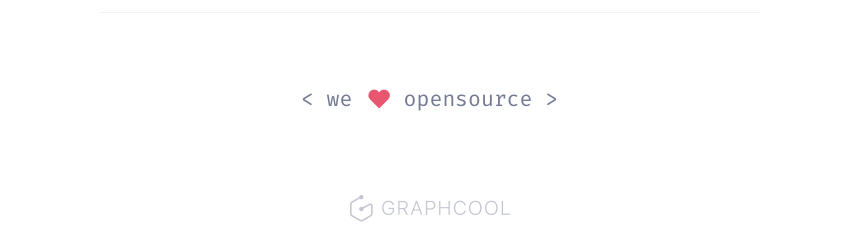
Last updated